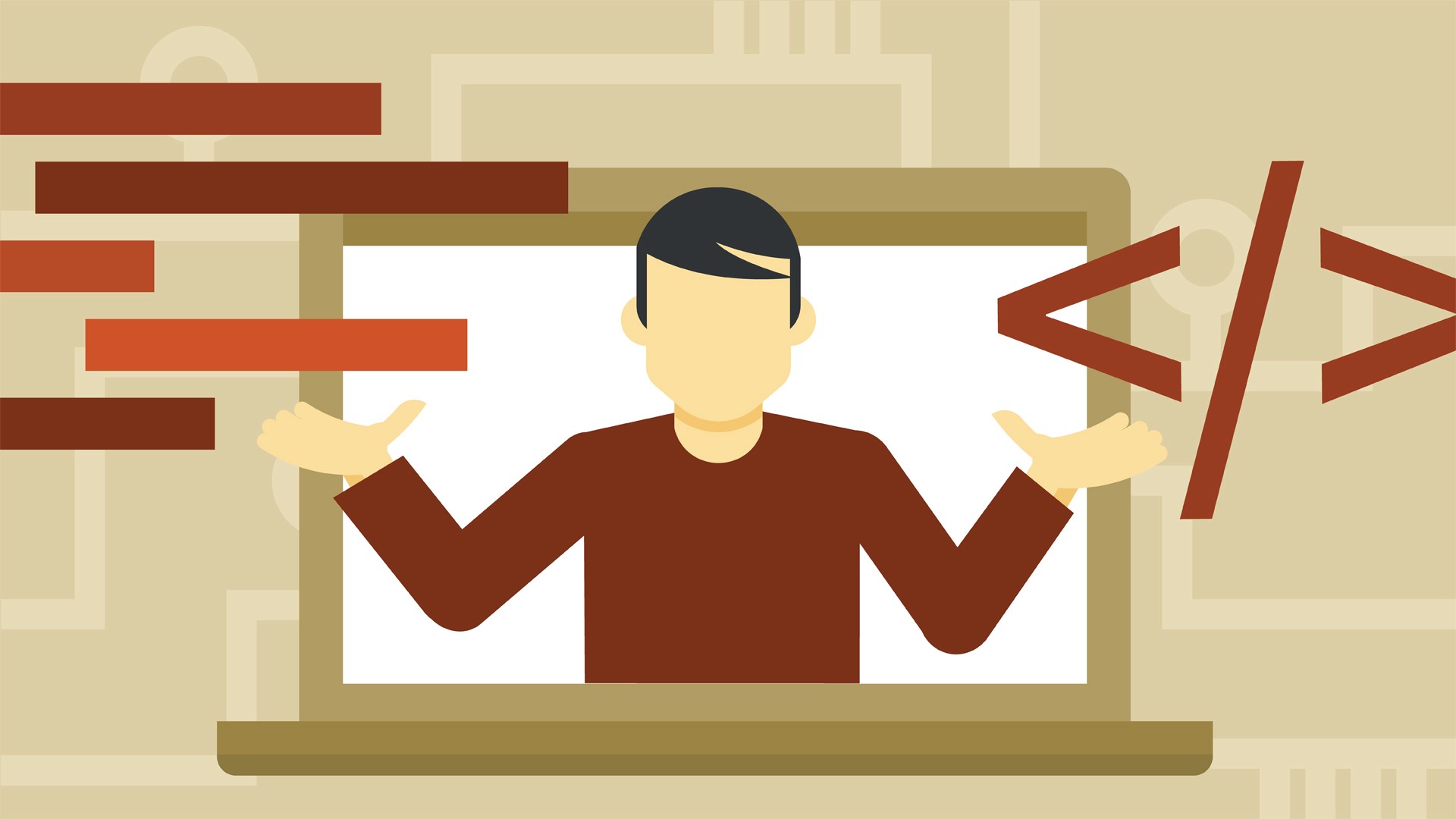
By default, Emscripten creates a module which can be used from both Node.JS and the browser, but it has the following issues:
- The module pollutes the global namespace
- The module is created with the name
Module(in my case, I requirestreamingPercentiles) - The module cannot be loaded by some module loaders such as require.js
While the above issues can (mostly) be corrected by using –s MODULARIZE=1, it changes the semantics of the resulting JavaScript file, as the module now returns a function rather than an object. For example, code which previously read var x = new Module.Klass() would become var x = new Module().Klass(). I found this semantic change unacceptable, so I decided to abandon Emscripten’s -s MODULARIZE=1 option in favor of hand-crafting a UMD module.
I determined that the most appropriate pattern for my use case was the no dependencies pattern from UMD’s templates/returnExports.js. Applied to an Emscripten module, and using the default module name streamingPercentiles, the stanzas look like the following:
umdprefix.js:
|
|
umdsuffix.js:
|
|
While I might be able to use Emscripten’s --pre-js and --post-js“s options to prepend and append the above JavaScript files, these options do not guarantee in all cases that the above JavaScript files will be first and last. Therefore, I decided to prepend and append the JavaScript manually.
As my build system is CMake based, I needed to change change the compilation process to generate an intermediate file streamingPercentiles-unwrapped.v1.js, and then use some CMake magic to prepend and append the above JavaScript files:
|
|
With the above code, all of the original three issues are fixed without any semantic changes for users.