
A quick tip for today:
Use Awesome Bazel to find new Bazel rulesets, tooling, and resources. Don’t be afraid to submit PRs to its GitHub repo.

A quick tip for today:
Use Awesome Bazel to find new Bazel rulesets, tooling, and resources. Don’t be afraid to submit PRs to its GitHub repo.

Yesterday, I explained how you can wrap a bazel run target with
a sh_binary() to execute arbitrary code both before and after
the run target, which is particularly useful for retrieving secrets
from a secret management system and passing them to the run target.
If you are passing secrets via environment variables that are retrieved
by command-line programs, there’s an even easier way to do it – use the
command rule from Atlassian’s bazel-tools repo and its
raw_environment attribute.

An executable rule which can be executed via bazel run is the natural
way to model interactions with external systems in Bazel such as uploading
build artifacts to a remote artifact repository. For example, imagine
a rules_artifactory ruleset which includes a rule artifactory_push()
executable rule which uploads a compiled .dpkg to an Artifactory
apt repository, or a rules_docker ruleset which has a rule
docker_push() which pushes a Docker image to a remote image repository.
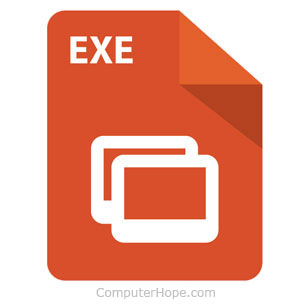
When I first started writing custom Bazel rules, I often created
separate rules for the build and run commands in Bazel. This
was a mistake.
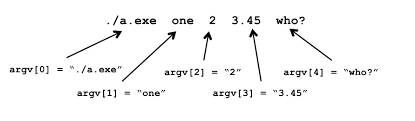
When writing custom rules, you often need to invoke executables with
argument lists. For example, let’s say you are writing a custom rule
that executes gcc to compile a set of input source files. You
could write:
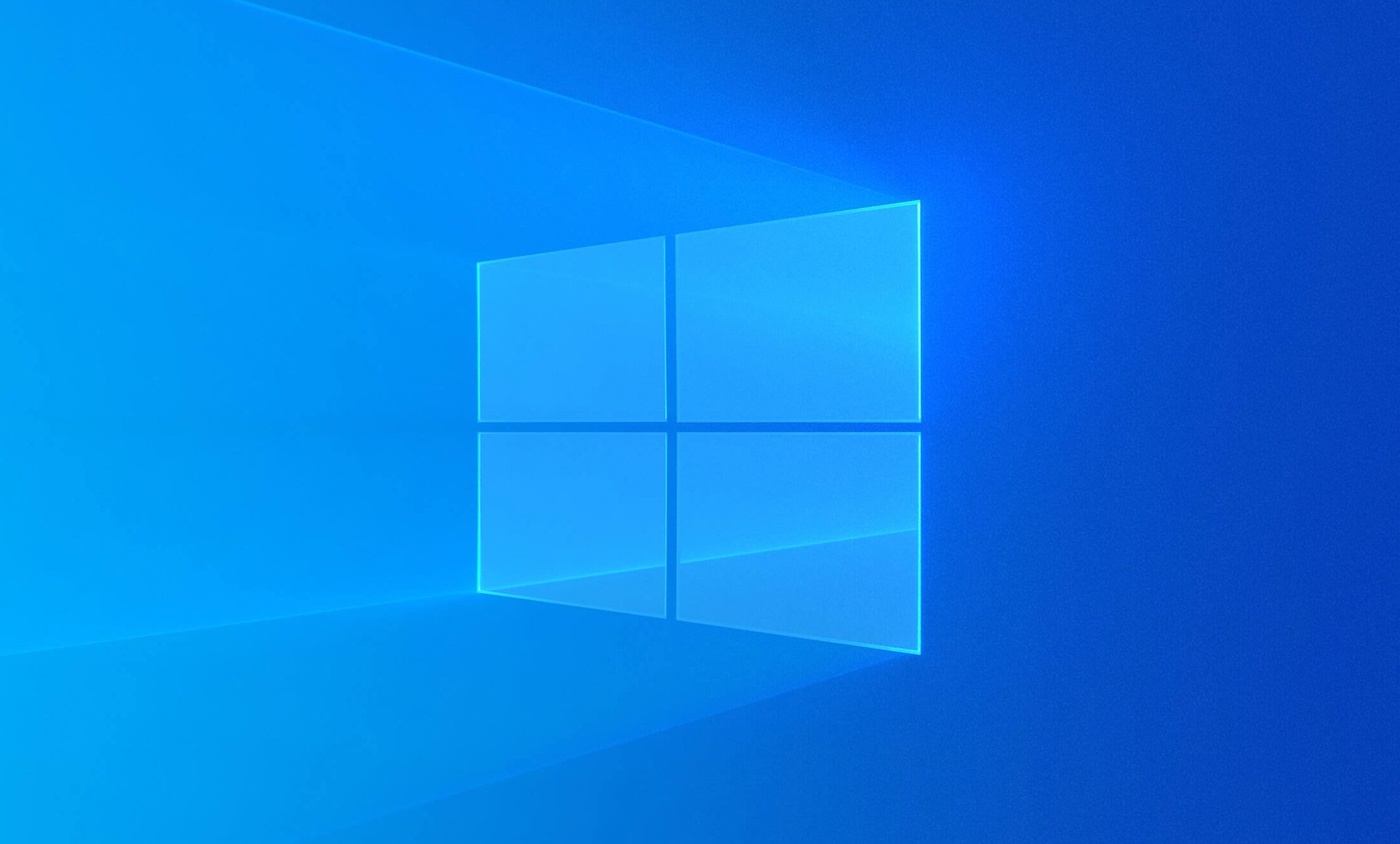
Bazel started on Linux and Mac OS, and most people use Bazel on these platforms exclusively, but Bazel can execute on Windows as well. However, Windows has enough idiosynchatic differences that writing a single, operating-system agnostic rule that executes on both Windows and Linux/Mac is quite hard. Often it is easiest to have the rule detect whether it is running on Windows and execute different behavior.
Read more...When writing a custom rule that generates files, be sure to add prefixes to all filenames so that multiple instances of your rule can be instantiated within the same Bazel package.
Read more...
One tends to write a lot of Bash scripts when using Bazel. In order to make these scripts more robust, enable Bash’s unofficial strict mode by starting all scripts like this:
Read more...
Bazel requires all files to end with LF (not CR-LF) in order to work correctly.
If you are performing cross-platform Bazel development with Windows users, you
can force this setting for all text files in your repo by creating a
.gitattributes file with the following content:
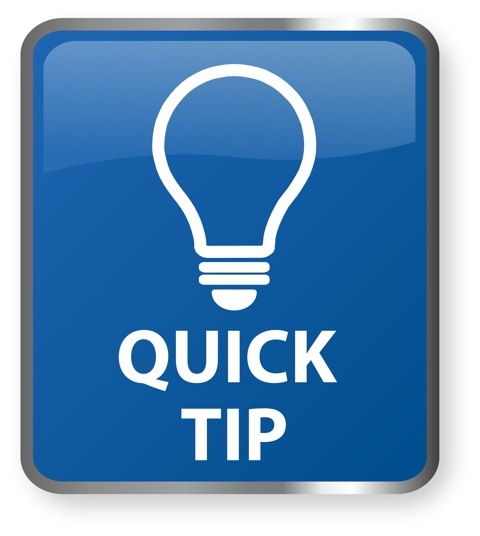
Quick Bazel tip for today: If you want to build everything except for a specific
subtree, you can prefix the subtree you want to exclude with a -.
For example, to build everything except for //client_access_library/...:
bazel build -- //... -//client_access_library/...