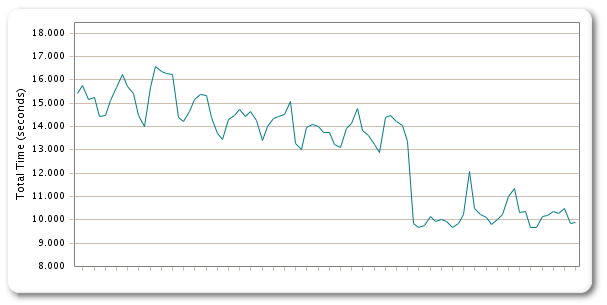This post is a sibling of my earlier post Using Handbrake to Encode DVDs for the Roku and contains the settings I use for Blu-Ray movies. The instructions apply to Handbrake 0.9.9.
Once again, start with the High Profile preset and then make the following changes:
- In Output Settings:
- Set Container = Mp4
- Ensure Large File Size is checked
- Ensure Web Optimized is checked
- Ensure iPod 5G Support is unchecked
- In Picture:
- Set Anamorphic = Strict (all Blu-Rays I’ve seen are 1920x1080)
- Set Cropping = Automatic.
- In Filters:
- Set Detelecine = Off
- Set Decomb = Fast
- Set Deinterlace = Off
- Set Denoise = Off
- Set Deblock = Off
- Ensure Grayscale is unchecked
- In Video:
- Set Video Codec = H.264 (x264)
- Set Framerate (FPS) = Same as source
- Set Constant Framerate
- Set Quality = Constant Quality of RF:20
- Set Optimise Video = Use Advanced Tab instead
- In Audio:
- Create two audio tracks. The first audio track will have:
- Source = AC3 5.1 (which is what you should have ripped from your DVD)
- Codec = AAC (faac)
- Bitrate = 160
- Samplerate = Auto
- Mixdown = Stereo
- DRC = 1.5
- Gain = 0
- The second audio track will have:
- Source = AC3 5.1
- Codec = AC3 Passthru
- Create two audio tracks. The first audio track will have:
- In Subtitles, keep everything empty. I do not handle subtitles.
- In Chapters:
- Ensure Create chapter markers is checked
- In Advanced:
- In Encoding:
- Set Reference Frames = 3 (Default)
- Set Maximum B-Frames = 3 (Default)
- Ensure CABAC is checked
- Ensure 8×8 Transform is checked
- Ensure Weighted P-Frames is checked
- Set Pyramidal B-Frames = Normal (Default)
- In Analysis:
- Set Adaptive B-Frames = Optimal
- Set Adaptive Direct Mode = Automatic
- Set Motion Est Method = Hexagon (Default)
- Set Subpixel Motion Est = 7: RD in all frames
- Set Motion Est Range to 16
- Set Partition Type = Most (Default)
- Set Trellis = Encode Only (Default)
- In Psychovisual:
- Set Adaptive Quant Strength = Middle
- Set Rate Distortion = Middle
- Set Psychovisual Trellis = Leftmost Setting
- Ensure No DCT-Decimate is unchecked
- Set Deblocking = 0 (Default), 0 (Default)
- In x264 Encoder Options, set it to
b-adapt=2:rc-lookahead=50:direct=auto
- In Encoding: